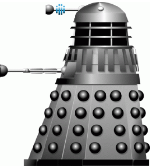These web pages include a tutorial for using LDAK-KVIK on the UK Biobank Research Analysis Platform (UKB-RAP). We include a guide for preparing your data, example commands for running LDAK-KVIK, and recommendations for efficient use of the UKB-RAP. The recommendations listed on these pages also apply to other cloud-based computing facilities. Note that several of the recommendations listed here have also been described elsewhere.
The presented guide uses bash scripts that interact with the Swiss-Army-Knife, which sends command-line executables to the RAP server. However, note that is is also possible to perform these commands directly on the Cloud Workstation, which is also used in our YouTube tutorial. In this case, a virtual environment is set up in which you can download and analyse UKB data, and upload to your project after.
Some browsers may block this embedded YouTube video. If the video doesn’t load, watch it directly on YouTube.
Running LDAK-KVIK on UKB-RAP
After the data has been prepared, it is possible to run LDAK-KVIK on the UKB-RAP using the Swiss-Army-Knife app. The example commands lines included in this page build upon the genotype and phenotype data that have been prepared on the Preparation page.
LDAK-KVIK Step 1
LDAK-KVIK Step 1 is best performed using the directly genotyped SNPs of the UK Biobank. This is, because including more SNPs (e.g., imputed SNPs) do not improve the accuracy of the polygenic risk scores resulting from Step 1. Moreover, Step 1 is much faster when restricted to directly genotyped SNPs, hence it is best to restrict to directly genotyped SNPs in this step.
The following example command runs LDAK-KVIK Step 1 using the Swiss-Army-Knife:
project="Basic GWAS" # Name of the project
data_file_dir="data" # Name of the working directory
# Specify the command line to install LDAK and run LDAK-KVIK Step 1
run_ldak="wget https://github.com/dougspeed/LDAK/raw/refs/heads/main/ldak6.1.linux;\
chmod a+x ldak6.1.linux;\
./ldak6.1.linux --kvik-step1 kvik --bfile ukb_merged --pheno data_height_tab --covar data_pcs_tab --max-threads 4"
# Run using Swiss-Army-Knife
dx run swiss-army-knife \
-iin="${data_file_dir}/ukb_merged.bed" \
-iin="${data_file_dir}/ukb_merged.bim" \
-iin="${data_file_dir}/ukb_merged.fam" \
-iin="${data_file_dir}/data_height_tab" \
-iin="${data_file_dir}/data_pcs_tab" \
-icmd="${run_ldak}" --tag="kvik_step1" \
--instance-type "mem3_ssd1_v2_x4" \
--destination="${project}:${data_file_dir}"
The commands produce several files with prefix kvik.step1, including the LOCO PRS estimates and a root file, which are uploaded to the data folder.
LDAK-KVIK Step 2
It is possible to run LDAK-KVIK Step 2 for each chromosome separately, or using a combined genotype file. LDAK accepts both .bed files (using the --bfile flag) and .bgen files (using the --bgen and --sample flags).
Here, we demonstrate how to run LDAK-KVIK Step 2 using chromosome-specific .bed files (which we generated earlier in Preparation):
project="Basic GWAS" # Name of the project
data_file_dir="data" # Name of the working directory
for i in {1..22}; do
# Specify the command line to run LDAK-KVIK Step 2 for each chromosome
run_ldak="chmod a+x ldak6.1.linux ;\
./ldak6.1.linux --kvik-step2 kvik --bfile imp_chr${i} --pheno data_height_tab \
--covar data_pcs_tab --keep ukb_merged.fam --max-threads 4"
# Run using Swiss-Army-Knife
dx run swiss-army-knife -iin="data_height_tab" \
-iin="data_pcs_tab" \
-iin="${data_file_dir}/ukb_merged.fam" \
-iin="${data_file_dir}/imp_chr${i}.bed" \
-iin="${data_file_dir}/imp_chr${i}.bim" \
-iin="${data_file_dir}/imp_chr${i}.fam" \
-iin="${data_file_dir}/kvik.step1.loco.details" \
-iin="${data_file_dir}/kvik.step1.loco.prs" \
-iin="${data_file_dir}/kvik.step1.effects" \
-iin="${data_file_dir}/kvik.step1.root" \
-iin="${data_file_dir}/ldak6.1.linux" \
-icmd="${run_ldak}" --tag="kvik_step2" --instance-type "mem1_ssd1_v2_x16" \
--destination="${project}:${data_file_dir}" --brief --yes
done
This command returns chromosome-specific GWAS results with prefix kvik.step2.chr<chromosome_number>.
Merging LDAK-KVIK output
When analysed separately, LDAK-KVIK produces output files per chromosome. One way to merge these output files is using a Python script, which can be done using JupyterLab. Below, we present some example steps.
First, some libraries should be loaded:
import pandas as pd
import glob
import dxpy
It is then possible to identify the files to merge using the glob function:
file_pattern = "/mnt/project/data/kvik.step2.chr*.assoc" # Define the file pattern of the LDAK-KVIK output
file_list = glob.glob(file_pattern) # Use glob to get the matching files
These can then be merged by reading and appending them:
dataframes = [] # First create an empty data frame
for file in file_list: # Loop through each file and read and append it
df = pd.read_table(file)
dataframes.append(df)
These files can then be concatenated and locally written to a file (e.g., kvik.assoc):
merged_data = pd.concat(dataframes, ignore_index=True)
merged_data.to_csv("kvik.assoc", sep='\t', index=False)
Finally, a the file can be uploaded to the working folder using dx commands in bash:
%%bash
dx upload kvik.assoc --path Jasper/kvik.assoc