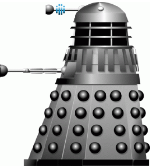Recommendations
Below, we list some recommendations for running LDAK-KVIK:
- Analysing imputed data
- Genotype data format
- Parallelization
- Analysing multiple phenotypes
- Analysing small sample sizes
Analysing imputed data
Step 1 of LDAK-KVIK can be slow when there are very many predictors. Therefore, if your dataset contains over one million predictors, we recommend you only use a subset of these in Step 1 (e.g., 500,000 predictors). This has a limited impact on statistical power, but will greatly reduce runtime. Note that you should continue to use all predictors in Step 2 for association analysis.
You may already have a suitable subset of predictors (e.g., you may have a list of directly-genotyped SNPs, or those passing stringent quality control). Otherwise, we you can obtain a SNP subset for LDAK-KVIK step 1 by performing a moderate thinning of the common predictors (e.g., if analyzing SNP data, we suggest identifying SNPs with MAF > 0.01, then filtering so there are no predictors within 100kb with squared correlation above 0.5).
To restrict to fewer SNPs in Step 1 and speed up the run time, we recommend running --thin-common prior to LDAK-KVIK Step 1:
./ldak6.1.linux --thin-common thin --bfile data --max-threads 4
This function identifies SNPs with MAF > 0.01, that have been filtered so there are no SNPs within 100kb that have a squared correlation above 0.5. The resulting SNPs can be used for LDAK-KVIK Step 1 by including --extract flag:
./ldak6.1.linux --kvik-step1 kvik --bfile data --pheno phenofile --covar covfile --extract thin.in --max-threads 4
The next steps of LDAK-KVIK can be done as usual, without the --extract flag.
Alternatively, to restrict to directly genotyped SNPs in step 1 of LDAK-KVIK, the user can create a list of directly genotyped SNP IDs. It is then possible to restrict to these SNPs in step 1 using the --extract flag:
./ldak6.1.linux --kvik-step1 kvik --bfile data --pheno phenofile --covar covfile --extract <snpfile> --max-threads 4
Step 2 and step 3 can subsequently be run without the --extract flag, to include all SNPs for single-SNP association analysis and gene-based association analysis.
Please note that although it is beneficial to restrict to a smaller genotype data set (such as directly genotyped SNPs) in LDAK-KVIK Step 1, it is not beneficial to further reduce the number of SNPs used in Step 1. We found that using 500k - 1M SNPs in LDAK-KVIK Step 1 offers a good statistical power while maintaining high computational efficiency. Meanwhile, further reducion of the number of Step 1 SNPs results in a noticeable reduction in detection power, and thus we advise against this approach.
Genotype data format
LDAK accepts genotype data of both .bed format (using flag --bfile) and .bgen format (using flag --bgen and --sample), however, LDAK processes .bed files faster than .bgen files due to simpler genotype coding. To optimize LDAK-KVIK run time, it is therefore beneficial to convert .bgen files to .bed files prior to GWAS analyses. Although converting .bgen files to .bed files loses part of the genotype information (hardcoding dosage values), we find that the resulting outcomes are highly similar.
Parallelization
When running LDAK-KVIK, the user has the option to specify the number of threads. This facilitates the parallel run of parts of the LDAK-KVIK algorithm and decreases run time. For optimal implementation of LDAK-KVIK, the user should select the available number of threads in --num-threads.
For example, if the user has 16 threads available, it is best to run LDAK-KVIK using the command:
./ldak6.1.linux --kvik-step1 kvik --bfile data --pheno phenofile --covar covfile --max-threads 16
However, please note that the performance improvement of LDAK-KVIK by using multiple threads is limited. When using cloud-based analyses such as the UKB-RAP, where additional costs are incurred when using more threads, we recommend using 4 or fewer threads.
Analysing multiple phenotypes
LDAK-KVIK can analyse multiple phenotypes simultaneously. The input phenotype file should contain the FIDs and IIDs in the first two columns, followed by their phenotypic values. For example:
FID IID Pheno1 Pheno2 Pheno3
1 1 0.25 25 14
2 2 0.42 12 2
3 3 0.32 36 38
...
In case one of the phenotypes should analysed, the user can specify the phenotype using the --mpheno flag. For example, --mpheno 3 indicates that the third phenotype of the phenotype should be analysed.
It is also possible to simultaneously analyse all phenotypes in step 1 by adding --mpheno ALL. This feature reduces the total computational demands, and is recommended when analysing multiple phenotypes. An example command lines for analysing multiple phenotypes is:
./ldak6.1.linux --kvik-step1 kvik --bfile data --pheno phenofile --covar covfile --mpheno ALL --max-threads 4
./ldak6.1.linux --kvik-step2 kvik --bfile data --pheno phenofile --covar covfile --mpheno ALL --max-threads 4
The resulting summary statistics will be saved in kvik.step2.pheno1.assoc, kvik.step2.pheno2.assoc, etc.
Please note that the gene-based analysis in step 3 cannot be run simultaneously for all phenotypes, and should be performed for seperately. For example, when analysing 10 phenotypes, this can be achieved using a for loop:
for {i in 1..10}; do
./ldak6.1.linux --cut-genes kvik_gbat_${i} --bfile data --genefile RefSeq_GRCh38.txt --max-threads 4
./ldak6.1.linux --calc-genes-reml kvik_gbat_${i} --bfile data --summary kvik.step2.pheno${i}.summaries --power -0.25 --max-threads 4 --allow-ambiguous YES
./ldak6.1.linux --join-genes-reml kvik_gbat_${i}
done
The gene-based summary statistics are then saved in the files kvik_gbat_${i}/remls.all.
Analysing small sample sizes
Although LDAK-KVIK is primarily tested on data sets of size > 50,000, it can validly be applied to smaller data sets. It should be noted that when analysing smaller data sets, there is likely a smaller benefit from using mixed-model association analysis. This is, because it is harder to construct accurate LOCO PRS in Step 1 and thus there is a lower benefit in statistical power (see Campos et al.). However, in smaller data sets with high degrees of relatedness, LDAK-KVIK still offers control of type 1 error (which would be inflated using classical regression). When analysing binary traits, it is still useful to apply the saddlepoint approximation to overcome inflation due to case:control imbalance.
It is also possible to run classical linear regression in LDAK using the command lines:
./ldak6.1.linux --linear kvik --bfile data --pheno phenofile --covar covfile --max-threads 4
Logistic regression can be run using:
./ldak6.1.linux --logistic kvik --bfile data --pheno phenofile --covar covfile --max-threads 4
This performs logistic regression using a saddlepoint approximation by default.